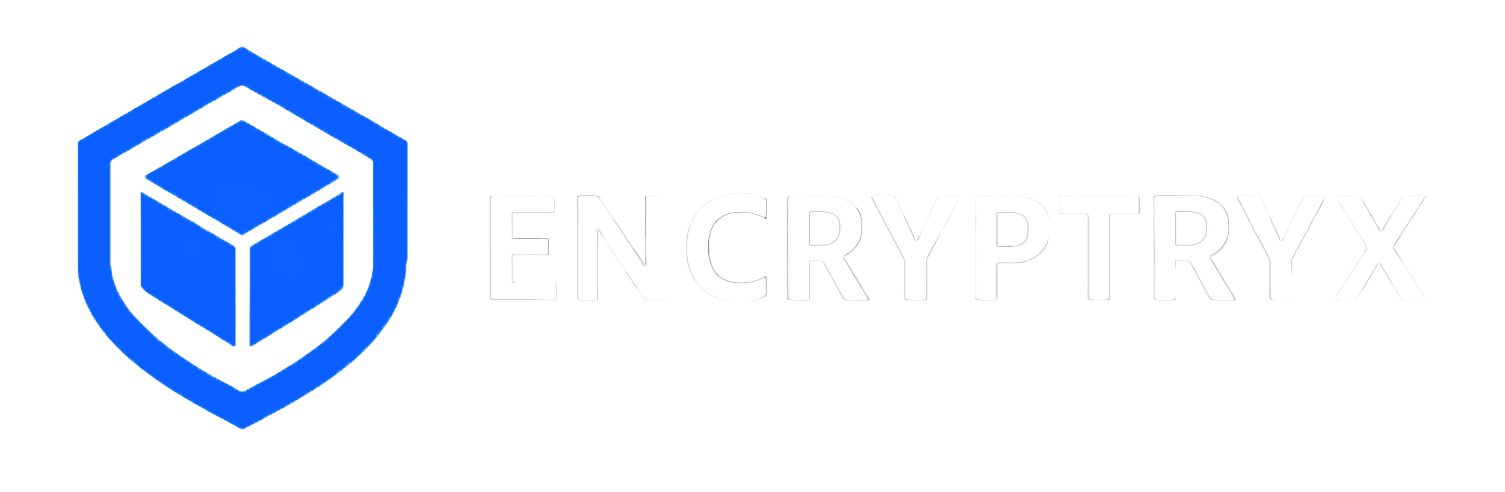Most software today relies on third-party libraries and integrations to add speed, features, or security. But with these added tools comes complexity—and responsibility.
What You Should Know:
Third-party tools may come with their own license terms.
Updates to these components may affect how your software behaves.
Security vulnerabilities in external libraries can impact your entire system.
At Encryptryx, we carefully vet our dependencies, but we also encourage users to stay aware. If you’re building or customizing workflows, know the risks of relying too heavily on third-party code.
Best Practice: Keep a log of which components you use. When something breaks, this makes troubleshooting way easier.
Common Third-Party Components Used in Software
You may encounter third-party tools like:
UI Libraries: Bootstrap, Material UI
Analytics Services: Google Analytics, Mixpanel
Authentication: OAuth, Firebase Auth
Cloud Storage: AWS S3, Azure Blob Storage
Each of these has its own policies, data handling procedures, and compliance considerations.
Why You Should Audit Your Dependencies
Even a seemingly harmless plugin can introduce vulnerabilities. For example, outdated encryption libraries or tracking scripts can be exploited if not maintained properly.
Best Practice: Use a dependency scanner (like npm audit or Snyk) regularly to check for known vulnerabilities.
Licensing Conflicts with Third-Party Code
Some third-party libraries use restrictive licenses like GPL or AGPL, which may impact your ability to redistribute the software or charge for it. Always review third-party license terms if you’re customizing or bundling software.